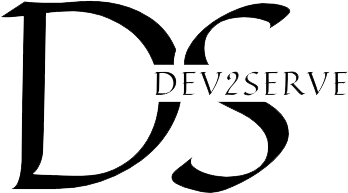New eCommerce Store Considerations
Share
There are a lot of solutions when it comes to eCommerce, a lot of features and capabilities can make it a complex decision. Usually the best way to find out what is the best tool that works for you is by finding out what’s your business process/marketing vs. the control/price of running the online store. To approach the former, having a basic process map of your operation, from taking in an order to getting it shipped while identifying vendors associated to this process is key. The Process breaks down into steps and should align with industry best practices to which most ecommerce architectures are built on. The vendors such as shipping partners usually have plugins/extensions/add-ons to complement the platform for you to automate the logistics side of the solution. Same goes with financial reporting for example. As for your marketing, some have more capabilities in features than others – both on how you do your value proposition of a product, landing pages, URLs/Links SEO. Tools associated to manage this area varies greatly between platforms, and an evaluation of their capabilities would be best to map what would suit. Lastly there is the “should you host, or be in a cloud” can depend on several things – cost, manageability/serviceability and your organisation’s capability to manage the system. If you are looking for the simplest way to manage, the cloud solutions might suit best, like Shopify for example. Low cost and easy to manage but does require some maintenance might work best like WordPress/WooCommerce. If you are looking for a mature and extremely capable system, and know that some development/customisation is going to be needed – maybe Magento is the way forward.
Every technology has its strengths and weaknesses – finding the right one for you takes you down a small journey of self-discovery to try to find the right tool for the business, and avoid having the business needing to adapt to a tool instead.
New Store (Cloud)
The likes of Shopify, which is a very mature system, and easy to operate has some restrictions in customisation since the cloud controls the checkout. While the checkout area is a critical component for most stores, capabilities of branding can be obtained by increasing your monthly plan on the platform (Shopify Plus). Basically, their plans are based on capabilities, the more you want to control, the more you have to pay. However, the cloud has limitations in comparison to a hosted solution – you can customise the front-end of your store within the theme, but have to rely on Apps and their API to do something different in the background/operationally. If an App if not available, then the use of the API and your own developed solution might be required to achieve your purpose.
New Store (Hosted)
When it comes to customizing your processes, your customer experience, your back-end operation interactions of your store, this is the solution that lends itself to be explored further. Given that you have full access to the eCommerce platform, including its core, you have the ability to engage a qualified developer to alter or add new pathways for the experience you are looking for. There are some drawbacks however, when it comes to “upgrades” or “security patches” which may want to override your changes – thus requiring “merging the code” and re-testing the areas affected. Overall, the cost of a new store in the hosted world can be very inexpensive, however, the full brunt of management is on your shoulders, including PCI compliance.
Website upgrade to eCommerce
With some websites such as WordPress sites, you can add a plugin called WooCommerce and have an eCommerce site upgrade from a plain flat site. It could be argued that a plain site cannot serve as a front-end to a eCommerce store without serious changes as products and services might have to be brought into the fore front of the site. However, if you are used to the platform, adding WooCommerce is an easy step, and can get you a powerful commerce platform in a matter of minutes.
Mobile Responsive Themes
In today’s world of the web, this is now a must-have. With so many devices with different screen sizes ranging from the handheld smartphone to large desktop screens, the web page will adapt to its device to optimise content and navigation based on it. When choosing a theme, not only a responsive theme is required, but also there are different type of themes that serve various marketing or publishing purposes that have “best practices” built into them. Identifying the type of requirement you are looking to publish and seek out the theme you are looking for that meets the eCommerce platform architecture.
Content Management Editing
Most eCommerce platforms now have content management built-in. With that said, some are easier to manage than others. With the likes of WordPress for example, it was built to focus on content management for flat sites, not as focused on eCommerce as an architecture, even though it does play well with WooCommerce. Shopify for example, the architecture was built around a centralized payment process, with all the tools to be custom to each store. Magento’s core is an area where most developers won’t venture but has years of development making it very secure and reliable to transact, yet the back-end content management is not as intuitive as other platforms. Test-driving the content management interface is crucial to maintain your content/marketing and should be explored as part of the assessment phase when choosing a platform.
Recommended Products Features
This is an add-on to your eCommerce platform as a way to merchandise other goods based on what you as a merchant decide is best for the customer to see. The recommendation helps customers see what “goes with that product” like a bicycle cover for a particular bicycle for example. If this is the type of feature you are looking for, make sure your platform supports the add-on plugin/App.
“Customers also bought” Recommendation Features
This feature is much like the recommended products feature, but the algorithm is based on what other clients have purchased with the item in the basket, and not what the merchant would recommend. It makes the recommendation more independent and market driven – and thus more people would consider the products being shown.
One Page Checkout
This is usually a very important page for your store, probably the most important one. Conversion being the key metric to your store’s success, the endeavour is to minimise the effort in taking a payment all the while filtering out fraud/abuse. A one step checkout page has a lot of information to capture securely, and has to process/verify a lot of fields for spelling and nomenclature. All the while it has to be mobile responsive as well. Building the client’s confidence in security for their details/data and ensuring a good purchase experience takes many small refinements and for a lot of merchants, this page is a must-have.
The use of product tags and searching functions
Not all platforms have product “tags”, but it is a must-have feature as different clients think of the same product differently using different words to describe what they are looking for. Therefore, tags are the way to describe a product using this variability to allow the search engine to find the product easily.
Product Categories Product Categories allow one to group a set of products into a set and are part of a product hierarchy with the store at the very top. Part of merchandising is the organization of your product groups (departments) so that the menu system can identify a group and display the category for the client.
Payments Cloud Store
With today’s payment options that is a lot more diverse than the traditional Visa/MC/Amex/Discover that spans ApplePay, GooglePay, PayPal (inc. Express), etc – the ability to connect to choice gateways is key for conversion as well as for avoiding fraud. The Cloud systems are already interconnected with their supported payment methods, and just requires an account with the provider once approved. It is as simple as choosing the payment method, and entering your account details for that provider and you are in business.
Payments Hosted Solution
This setup is usually a bit more cumbersome since there are more variables to setup and have it work. An SSL is a required installation, and the communication between the server, and the payment provider’s servers usually requires that a plugin/App/extension made by that provider must be available as the protocol (handshake) is usually particular to that provider.
Payment Methods (PayPal, ApplePay, GooglePay, Visa/MC/Amex)
And there are a lot more Payment Methods available. Identifying where your clients are, what kind of payment methods they will use when purchasing your goods is crucial to a good conversion. Some payment methods provide better protection to the client than others – therefore allowing a diverse but relevant set of payment methods is important. The complexity will increase with each type of gateway you will have to interact with. Where Visa/MC will be back-end with 3D-secure, PayPal Express will take a customer away from your website to take the client into PayPal and return them to a confirmation page. Understanding the client experience is key to avoid issues or dropped transactions using different methods.
3DSecure Verification (aka Verified-byVisa)
This feature helps protect vendors from fraud by requesting a verification from the client by an additional step during the transaction. This feature can be turned on/off at the payment gateway, and must match that setting on the platform’s transaction configuration for Visa/MC.
PCI Compliance (verisign, etc) – Hosted Only
This being a “test” to ensure that your website is secure, and cannot be vulnerable to hacking and SQL injection. PCI will check for a collection of methods to attack an eCommerce site and come back with results on what’s vulnerable. Once passed, it has to be done on a regular basis as new updates/patches come out, and the PCI tests are upgraded to check these.
Conclusion
You have various options when setting up your store, deciding which is the best way to go might require some advice - feel free to reach out to us if you have any questions on planning your setup. We are happy to help - just reach out to us at our Contact page .